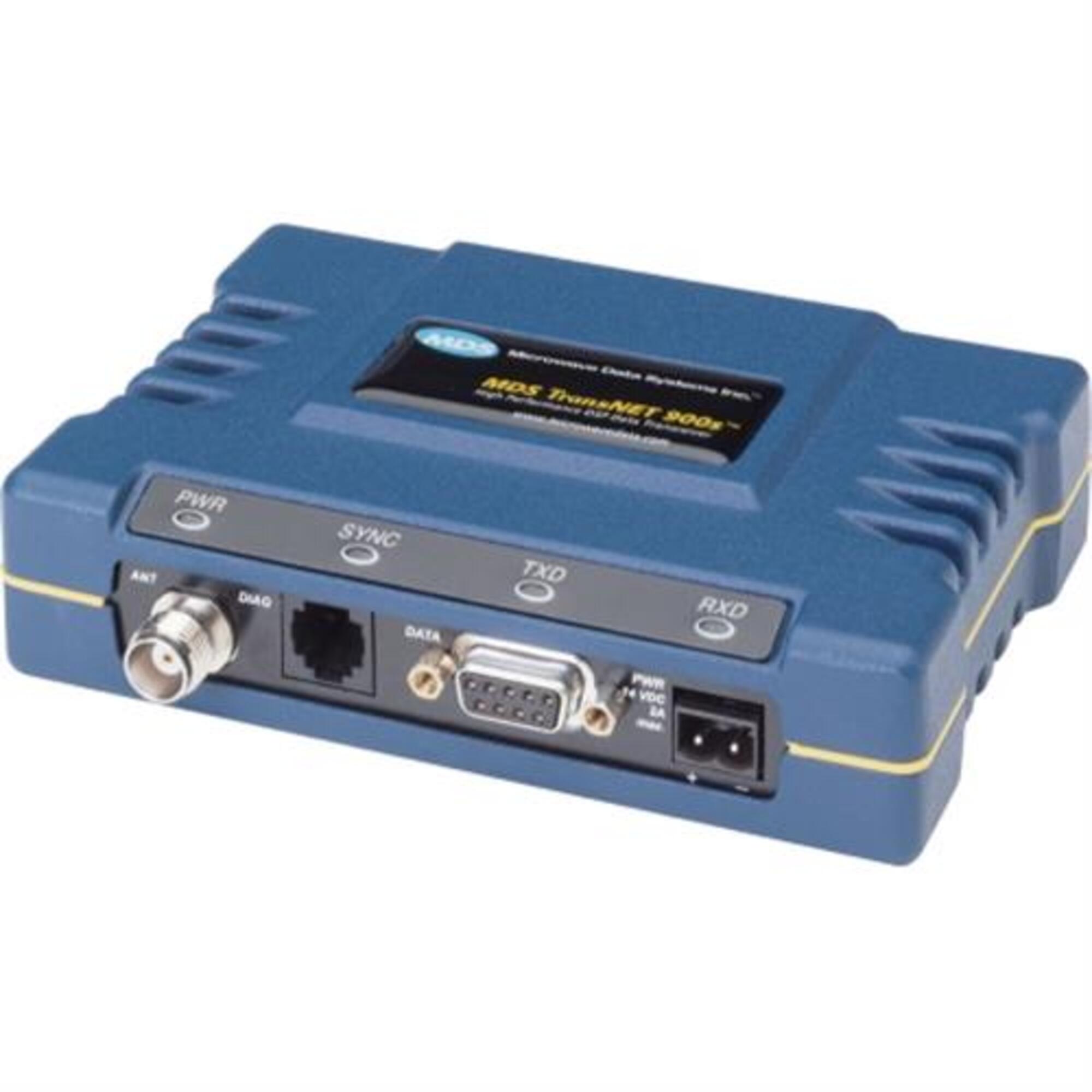Toll Free
1.866.636.2487
-
-
Automotive & Marine
- Automotive & Portable Electronics (6421)
- Hand & Power Tools for Industrial Use (6385)
- Spare & OEM Industrial Machine Components (35929)
- Oils & Fluids (1790)
- Navigation & Communication Devices for Boats (1753)
- Automotive Accessories (17497)
- Exterior Accessories (6365)
- Automotive Parts (18088)
- Car Care (403)
- Interior Accessories (1516)
-
Consumer & Industrial Electronics
- Products To be Categorized (330095)
-
Electronic Components (486583)
- Power Management & Distribution (14021)
- Interconnects (82744)
- Fiber Optic Networking Solutions (5752)
- Circuit Protection Products (25111)
- Semiconductor Products (40305)
- Electrical Switching & Relay Controls (12354)
- Electromechanical Products (40935)
- Resistors, Capacitors & Inductors for Circuits (124690)
- Enerdoor (1365)
- Industrial & IoT Sensors for Automation (7648)
-
General Industrial Accessories (100879)
- Power Equipment, Surge Protection & UPS (21955)
- General Industrial Parts & Accessories (38606)
- Professional AV Equipment Accessories (8637)
- Business VoIP & Telephony Accessories (772)
- Office Electronics Accessories (3499)
- Protective Storage for Electronics & Tools (4007)
- TV Mounts & Furniture (5531)
- Batteries, Chargers & Accessories (3883)
- Analog & Digital Timers (193)
- Batteries, Chargers & Headsets for Radios (117)
- Security & Surveillance (46736)
-
Office Electronics (54573)
- Business & Industrial Printing Solutions (10942)
- Point of Sale (POS) Systems (33859)
- Hardware (4699)
- Scanners (987)
- Presentation Products (797)
- Other Office Equipment (167)
- Scientific & Financial Calculating Devices (31)
- Business & Industrial Printing Solutions (10942)
- Point of Sale (POS) Systems (33859)
- Hardware (4699)
- Scanners (987)
- Presentation Products (797)
- Other Office Equipment (167)
- Scientific & Financial Calculating Devices (31)
-
Cable Zone (550128)
- Data, Power & Signal Connection Components (120201)
- Data & Power Cable Organizers (32683)
- Electrical & Electronic Wire & Cable (28869)
- Power Cables (8493)
- Cable Zone (10239)
- Connectors (96595)
- Electrical & Data Connection Components (11770)
- Cables & Signal Distribution (51)
- Industrial-Grade Electrical & Data Cabling (584)
- Cable & Connectors Other (209924)
- Professional AV Equipment & Accessories (136814)
- Home Audio & Theater (21030)
- Camera & Photo (29820)
- Mobile Devices & Accessories (4005)
-
Business & Industrial Computing Solutions
-
Enterprise Network Infrastructure Solutions (316046)
- Network & Communication (56472)
- Network Infrastructure (10906)
- Accessories and Peripherals (82112)
- Wireless Broadband Communication Systems (1695)
- Network Equipment (4844)
- Network Switches & Connectivity (4761)
- Enterprise Wireless Networking Solutions (4310)
- Network Fabric Extenders (362)
- Enterprise Networking Routers (994)
- Network Adapters (1790)
-
Computer Accessories (133033)
- Computer Add-Ons (21835)
- Server & Equipment Storage Racks (25354)
- Power Surge Suppression Devices (1160)
- Ethernet Cables (1119)
- Backup Power Solutions for IT & Industrial Equipment (1107)
- Docking Stations, Bags & Peripheral Add-Ons (7390)
- Tablet / PDA Accessories (2013)
- Cables & Interconnects (9084)
- Printer, Scanner & Fax/Copier (4561)
- Computer Cooling & Thermal Management Solutions (51064)
- Business & Industrial Printing Solutions (10942)
- Electronic & Electrical System Parts (42564)
- Professional & Industrial Display Solutions (8210)
- Desktops (91800)
- Networking & Connectivity (7146)
- Storage Components (28382)
- Tablets, Internet Tablets (4573)
- Ergonomic & Specialty Computer Peripherals (4679)
-
Enterprise Network Infrastructure Solutions (316046)
-
Home and Garden
- Home Improvement (159613)
- Patio, Lawn & Garden (9084)
- Sporting Goods (12152)
- Kitchen & Household Electrical Appliances (5106)
- Furniture & Decor (16732)
- Health & Personal Care (53149)
- Commercial Vacuum Cleaners & Storage Systems (11825)
- Home & Living (9629)
- Kitchen & Dining (25261)
- Sewing, Craft & Hobby (2400)
-
Industrial & Scientific
- High-Capacity Telecom Network Solutions (40826)
- Occupational Health & Safety (328116)
- Installation Test & Maintenance (186639)
- Data Center Infrastructure (49266)
-
Communications Products (91567)
- Structured Network Cabling Products (18894)
- Server Rack & Cable Management Solutions (9353)
- Outside Plant And Building Entrance Protection (2228)
- Enterprise Network Infrastructure (2794)
- Industrial Communications And Control (36034)
- Voice (511)
- Coax And Legacy (15059)
- Fiber Optic Cabling Solutions (1809)
- Tools And Supplies (962)
- Electronic & Electrical Testing Instruments (248)
- Hardware (255545)
-
HVAC Equipment (48682)
- Heating Equipment (8101)
- Commercial & Industrial HVAC Units (2167)
- Fans (7409)
- Commercial Ventilation & Air Circulation Fans (1196)
- Ventilation (1184)
- Commercial & Industrial Airflow Ventilation Systems (256)
- Thermostats & Environmental Control Systems (3525)
- Blowers (2711)
- Filters (3781)
- Air Treatment (725)
- Heavy-Duty Landscaping & Construction Tools (7876)
-
Machine Tools & Accessories (250533)
- Industrial Surface Finishing Equipment (780)
- Grinding Machines Grinding Accessories (199)
- Cold Saws Cold Saw Blades (17)
- Drill Presses Drill Press Accessories (1340)
- Universal Indexing Fixtures (204)
- CNC & Metalworking Machine Enhancements (28779)
- Machine Fluids (938)
- High-Pressure Industrial Forming & Shaping Machines (90)
- Machining Supplies (27546)
- Milling Machines Milling Accessories (2851)
- To Be Categorized (381408)
-
Laboratory & Science
-
Lab Equipment (72566)
- Scientific & Laboratory Optical Microscopes (733)
- Fire Assay Equipment (341)
- Laboratory Sample Separation Equipment (3969)
- Precision Heating & Drying Ovens for Labs (1690)
- Homogenizers & Accessories (720)
- Industrial & Laboratory High-Temperature Heating Systems (546)
- Lab Baths & Accessories (1973)
- Laboratory Service Fixtures (656)
- Portable & Laboratory Heating Surfaces (320)
- Lab Pumps & Accessories (2135)
- R&d (160671)
-
Laboratory Glassware & Equipment (75323)
- Flexible Laboratory Tubing & Connectors (5661)
- Lab Bottles (7624)
- Precision Flow Control Valves for Laboratories (705)
- Lab Tubes (5333)
- Distillation Apparatus And Supplies (819)
- Chromotography Columns & Supplies (979)
- Beakers (1299)
- Cylinders (1293)
- Precision Liquid Handling Tools for Laboratories (3121)
- Lab Funnels (2401)
- Life Science (918229)
-
Scientific Consumables & Testing Materials (109516)
- Chemical & Laboratory Sample Storage Containers (8762)
- Scientific Workbenches & Storage Solutions (2331)
- Veterinary & Livestock Equipment (3056)
- Specialty Laboratory Glassware (16640)
- Various Plasticware (2992)
- Pipets (1518)
- Precision Laboratory Filtration & Purification Systems (1804)
- Industrial Adhesive & Insulation Tapes (1935)
- Swabs (1543)
- Vials & Tubes (3025)
-
Lab Utensils (18440)
- Medical & Laboratory Syringes (2029)
- Sample Collection Tools for Laboratory Analysis (1341)
- Surgical & Educational Dissection Tools (3026)
- Syringe Needles (2913)
- Catheters (1561)
- Lab Scoops (145)
- Industrial & Laboratory Sieving Equipment (2848)
- Dispensing Needles & Accessories (1212)
- Lab Utility Tools (1540)
- Lab Instruments (22609)
- Sample Handling (121)
- Chromatography (65247)
- Chemical Solutions (498368)
-
Lab Equipment (72566)
-
Office & Business
- Telephony, PBX & VoIP (96219)
-
Office Electronics (54573)
- Business & Industrial Printing Solutions (10942)
- Point of Sale (POS) Systems (33859)
- Hardware (4699)
- Scanners (987)
- Presentation Products (797)
- Other Office Equipment (167)
- Scientific & Financial Calculating Devices (31)
- Business & Industrial Printing Solutions (10942)
- Point of Sale (POS) Systems (33859)
- Hardware (4699)
- Scanners (987)
- Presentation Products (797)
- Other Office Equipment (167)
- Scientific & Financial Calculating Devices (31)
- Office Equipment & Supplies (35754)
- Services & Training (288525)
-
Office & School Supplies (39327)
- Office Supplies (16698)
- Industrial Labeling & Identification Products (4388)
- STEM & Vocational Learning Supplies (3937)
- Office & Business Recordkeeping Solutions (592)
- Paper & Other Media (1408)
- Desk Accessories & Workspace Organizers (1306)
- Cutting & Measuring Devices (436)
- Envelopes, Mailers & Shipping Supplies (2324)
- Tape, Adhesives & Fasteners (2096)
- Filing Products (1394)
- Corporate Workspace Solutions (15842)
-
Furniture Hospitality And Food Service (30785)
- Laundry Supplies and Equipment (158)
- Office Furniture (5035)
- Team Sports Equipment (81)
- Spare & OEM Industrial Machine Components (7720)
- Food Service Disposables And Dispensers (1868)
- Furniture (5700)
- Food Service Cookware And Preparation (1289)
- Food Service Tableware Bar And Buffet (2418)
- Food Service Appliances And Equipment (624)
-
Electrical & Lighting
-
Wiring, Panels & Circuit Protection Solutions (518467)
- Commercial Electrical Distribution (18457)
- Electrical Boxes (12525)
- Smart Lighting Automation & Dimming Solutions (1343)
- Connectors Crimps Termination (17617)
- Conduit (35552)
- Electrical Safety & Disconnect Switches (2977)
- Power Distribution Equipment (16510)
- Data And Communication (13695)
- Switches (26244)
- Control Automation (19313)
-
Commercial & Industrial Lighting (48891)
- Lighting Lighting Controls (2168)
- Indoor Led Light Fixtures (5666)
- Lamps (9492)
- Emergency Lighting (3005)
- Outdoor Led Light Fixtures (1510)
- Indoor Fixtures (3195)
- Ballasts (3133)
- LED Lighting Components (2213)
- Outdoor Area Fixtures (1989)
- Mounting Hardware & Replacement Parts for Lighting Fixtures (1712)
- Electrical Tools (1536)
- Plumbing (895)
- Industrial & Backup Power Batteries (278)
- Receptacles & Plugs (1630)
- Work Lights (105)
- Connectors (15425)
- Connectors and Plugs (467)
- Electrical Conduit, Fittings & Tubing (1837)
-
Wiring, Panels & Circuit Protection Solutions (518467)
-
MRO Products & Supplies
- Warehouse & Facility Handling Equipment (212945)
- Professional-Grade Wrenches, Screwdrivers & Pliers (48122)
-
Industrial Pumping Solutions (118538)
- Precision Dosing Pumps (17494)
- Pump Motors (1583)
- High-Performance Centrifugal Pumps (25373)
- Sump Effluent And Sewage Pumps (4433)
- Industrial Pump Components & Maintenance Kits (5217)
- Pump Controls (1000)
- Chemical Pumps (33455)
- Gear Pumps (484)
- Fuel And Oil Transfer Pumps (253)
- Diaphragm Pumps (4576)
- Plumbing Equipment (127235)
- Soldering, Brazing & Welding (64191)
-
Industrial Bonding & Insulation Solutions (25059)
- Industrial & Commercial Adhesives (107)
- Adhesives & Sealant Solutions (740)
- Adhesives, Sealants and Tapes Other (1669)
- Industrial Adhesive & Insulation Tapes (11961)
- Industrial Epoxy & Bonding Agents (904)
- Sealing Products (190)
- Glues And Cements (1208)
- Cyanoacrylate Adhesives (293)
- Tape Products (367)
- Caulks (352)
- Corded & Cordless Power Tools (48766)
- Material Handling Products (27965)
- Abrasive & Finishing Products (48641)
- Chemicals, Lubricants and Paints (18368)
- Hand & Power Tools for Industrial Applications
- HVAC Equipment
- Industries we Serve
- Software & Technology
-
Automotive & Marine